How to Download NinjaTrader 8 – Part 1

NinjaTrader 8 is one of the leading day trading software programs available today. The platform can empower regular people like yourself with the ability to directly interact with the markets. Want to download NinjaTrader? First, navigate to ninjtrader.com. In the download box, type in your email address and click the button. Within a few minutes, you should receive an email from NinjaTrader with the download link and other instructions. Once NinjaTrader has been downloaded, with your browser still open, use Ctrl+J on your keyboard to view your downloads. Click the NinjaTrader application. In most cases, this will be setup.exe. In this video, the installer was directly downloaded, so the instructions may look a little different. The installer should open. If the installer shows a .NET Framework error, that means you need to download the .NET framework. In this case, you should probably contact DayTradeToWin support for NinjaTrader installation assistance.
The default installation directory should suffice. Avoid installing to other hard drives, as this may break things later on. Once NinjaTrader is installed, desktop shortcuts will appear on the desktop. We recommend using the 64-bit version, as this will take more advantage of your computer’s resources, and thus possibly run faster. If you have an older computer, only the 32-bit version will be accessible via a desktop shortcut. Double-click the shortcut to launch NinjaTrader. The first time NinjaTrader opens, you may be asked to let it through your firewall. Allow the exception because NinjaTrader needs to connect to the Internet in order to receive market data. Also, if you are asked for connection details, click Skip. It’s best to set up the connection (aka data feed) later. The data feed is what allows you to connect to the markets and receive live data on your chart.
If at some point you want to uninstall NinjaTrader, the process is quite simple. In Windows 10, click the Start button in the bottom-left corner of the screen. Begin typing “uninstall” without quotes. Windows should show “Change or remove a program”. Click that option. Find NinjaTrader on this menu and continue with the options to uninstall. If you want to download NinjaTrader, just follow this post all over again.
Recent Posts
Global Stocks Outshine U.S. – Exceptionalism Fading?
International stocks posted their strongest first-quarter outperformance against U.S. stocks on record, according to Dow…
Market Drop as Trump Dismisses Auto Tariff Impact
Investors Brace for Market Volatility as Trump Plans Sweeping Tariffs U.S. stock futures dipped on…
Your Guide to Trading Real Money 💰
Hello Traders! Today, I’m thrilled to walk you through my live trading experience using the…
Trump’s Tariff Spark Options Frenzy — Stocks to Watch
Retail investors are bracing for a decisive moment as President Donald Trump’s April 2 tariff…
Auto Sector Reels from Trump’s 25% Tariffs
Automakers are facing tough choices in response to new tariffs: absorb the cost of importing…
Trump’s Treasury Runs Low: Impact on Markets
With cash reserves rapidly depleting, the Treasury Department is expected to exhaust its resources soon,…




View Comments
e intentado conectar la plataforma pero no puede alguien podria ayudarme por fabor????
Hi Raul,
For assistance, you should email DayTradeToWin.com support at support@daytradetowin.com.
(Para obtener ayuda, debe enviar un correo electrónico al soporte de DayTradeToWin.com a support@daytradetowin.com.)