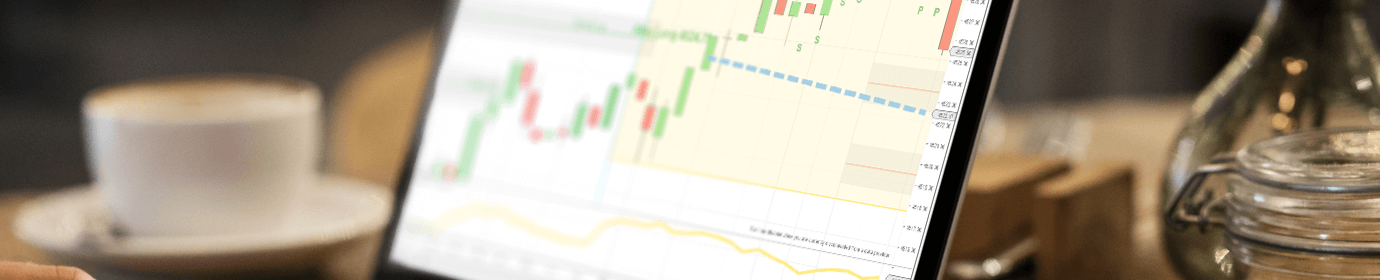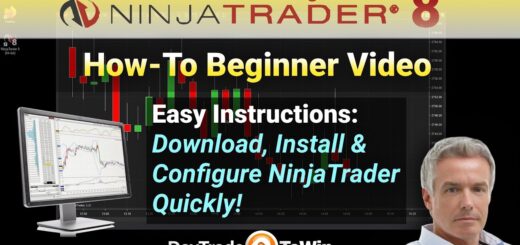Want to Learn How to Use NinjaTrader? Start Here
ATM Strategies – do you know what they are? No, it’s not a way to turn your computer into a cash dispensing machine. Though perhaps in some abstract way, in the best case scenario, there could be some truth to that. Rather, an ATM Strategy is a way to define, in advance, a profit target and stop loss, so that when you enter into a trade via your platform, the defined ATM Strategy is applied. Thus, you don’t have to worry about clicking too many buttons in the heat of the moment. How does one configure an ATM Strategy? Watch this video to find out…
There are multiple places where one can configure an ATM Strategy. We prefer to do so via the bottom the SuperDOM window. If you do not yet have a SuperDOM window open, go to the NinjaTrader Control Center > New > Dynamic SuperDOM. From there, look to the bottom of the window. If necessary, resize the window; i.e. reduce its height to bring the ATM Strategy area into view.
Perhaps difficult to find at first, you can create a new ATM Strategy through the drop-down where it says, “None.” There, click Custom, and begin to define an ATM Strategy using tick values for the profit target and stop loss. Remember, when it comes to the E-mini, four ticks are considered a point. For example, if your trading strategy often requires you going for two points, you would use eight ticks for the profit target.
It is important to give your ATM Strategy a name that allows for easy recognition in the future and lends itself to easy organization. For example, a name format of P8S16 could mean a profit target of 8 ticks (two points) and a stop loss of 16 ticks (four points). Thereafter, one can easily identify the most suitable ATM Strategy for the current market conditions.
At this point, it is worth noting that the day trading courses and software from DayTradeToWin.com are based on real-time conditions. That means the price action dictates what is reasonable for the given moment rather than inflexible rules that subject the trader to increased risk. If you want to learn how to use NinjaTrader, continue your reading here.