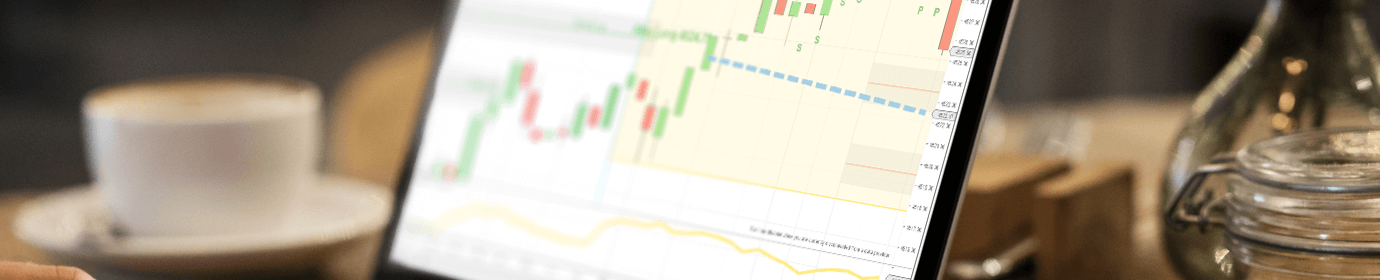How to Use NinjaTrader 8’s Market Replay – Part 11
Let’s say you work a typical 9 a.m. to 5 p.m. job. You’re away from the computer during the ideal time of day to trade a market like the E-mini S&P. How can you expect to practice and get better at trading? With NinjaTrader, you can play back market data as though it’s happening live. That means when you get out of work in the evening, you can load up NinjaTrader and play back market data as though it’s happening real-time. Yes, you can use the SuperDOM, ChartTrader, ATM Strategies, indicators, and most of the other tools normally available during live trading. This playback feature is called Market Replay.
How do you set up Market Replay in NinjaTrader? First, you must download the data to for playback via NinjaTrader’s Control Center > Tools > Historical Data > click the Load tab at the bottom > click Get Market Replay data > select the desired instrument and date > click Download. For a second or two, you may notice the download status appear in the bottom-right corner of the window. Market Replay data downloads very quickly. Close this window and get back to NinjaTrader’s Control Center. Next, disconnect from any data feed you’re currently connected to and connect to the Playback Connection. Yes, NinjaTrader should have named it “Market Replay Connection” for consistency. The connection should happen quickly, with a green circle in the bottom-left of the Control Center indicating the connection.
Market Replay Tricks
You should also see a small floating window that controls the playback. Using this tool’s slider, you can advance to a specific time and begin playback from that point (for example, 9:30 a.m. US/Eastern for E-mini market open). When dragging the slider, allow NinjaTrader a few seconds to “catch up” to the new position. You have the option of playing back market data at regular speed (1x) or other increments, going all the way up to 1000x. If you want to replay the same activity again, simply drag the slider back and begin playback.