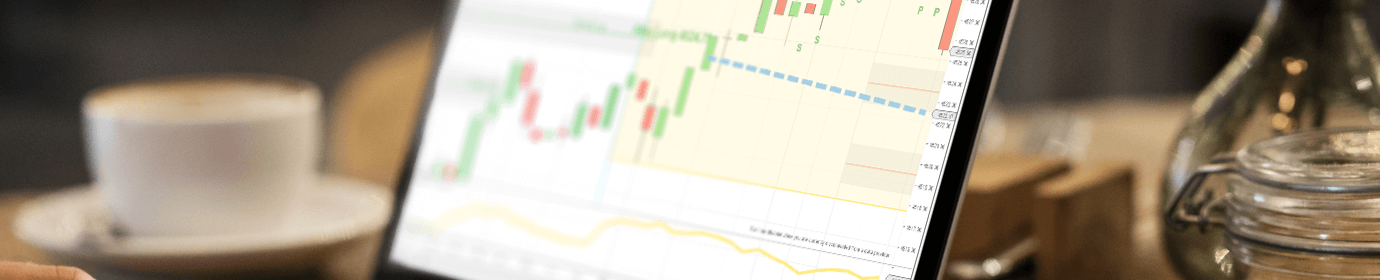Learn day trading – specifically how to use NinjaTrader 8 and price action with the following video tutorials.
This first video is our updated NinjaTrader 8 How-To Guide. You can learn all the basics in less than an hour. Below this video, we have more videos separated by topic.
NinjaTrader Tutorial – Part 1
“How to Start Trading With NinjaTrader 8”
Click here to read the full post
NinjaTrader Tutorial – Part 2
“How to Connect to a Data Feed”
Click here to read the full post
NinjaTrader Tutorial – Part 3
“How to Open a Chart and DOM in NinjaTrader 8”
Click here to read the full post
NinjaTrader Tutorial – Part 4
“How to Add Indicators to a Chart in NinjaTrader 8”
Click here to read the full post
NinjaTrader Tutorial – Part 5
“How to Install NinjaScript Add-On Indicators to NinjaTrader 8”
Click here to read the full post
NinjaTrader Tutorial – Part 6
“How to Save Preset Settings for Indicators in NinjaTrader 8”
Click here to read the full post
NinjaTrader Tutorial – Part 7
“How to License Indicators in NinjaTrader 8”
Click here to read the full post
NinjaTrader Tutorial – Part 8
“How to Remove an Indicator aka NinjaScript Add-On in NinjaTrader 8”
Click here to read the full post
NinjaTrader Tutorial – Part 9
“How to Open a SuperDOM in NinjaTrader 8”
Click here to read the full post
NinjaTrader Tutorial – Part 10
“How to Roll Over Futures Contracts in NinjaTrader 8”
Click here to read the full post
NinjaTrader Tutorial – Part 11
Using Market Replay (Playback Connection) in NinjaTrader 8
Click here to read the full post
NinjaTrader Tutorial – Part 12
“Fixing Data Issues in NinjaTrader 8”
Click here to read the full post
NinjaTrader Tutorial – Part 13
“How to Back Up Your NinjaTrader 8 Settings”
Click here to read the full post
NinjaTrader Tutorial – Part 14
“How to Track Your Performance in NinjaTrader 8”
Click here to read the full post
NinjaTrader Tutorial – Part 15
“How to Add Multiple Chart Tabs to NinjaTrader 8”
Click here to read the full post
Learn Day Trading Techniques
How to Use the SuperDOM to Place Trades (NinjaTrader 8)
Do you know the difference between a market order, limit order, stop order, and an MIT order? Do you know when and how to place each of them using NinjaTrader 8’s SuperDOM? Do you know the keyboard and mouse shortcuts? If you are fuzzy on any of these details, watch this video. In about 10 minutes, John Paul explains it all. Bookmark this video because it’s probably one you’ll need to refer to a few times to learn day trading.
Click here to read the full post
Click here to read the full post
How to Use the SuperDOM to Place Trades (NinjaTrader 7)
Once you have NinjaTrader installed and running, you’ll need to know how to place trades. This video covers how to use the SuperDOM in NinjaTrader 7. If you’re using NinjaTrader 8, watch the video anyway, as a lot of the same stuff applies. The SuperDOM is like a remote control for trading. You can place sell (short) and buy (long) orders using a few different order types. You can also configure ATM Strategies, which let you use predefined profit target and stop losses, saving you time in key moments.
Using the ATR (Average True Range) Indicator
The ATR (Average True Range) is a free indicator that comes with most trading platforms, such as NinjaTrader. The ATR is used by most of the DayTradeToWin.com trading methods to assess risk and profit potential. To use the ATR like we do, set the Period value to 4. This means the last four price bars are used in the calculation. Generally, if a market’s ATR is below one point, it’s too slow to trade. If the ATR is above five points, it’s too fast/volatile.
How to Use the ATR Across the Markets
We primarily focus on the E-mini S&P market, which has a simple ATR scale. However, other markets use different ATR scales and it can be difficult to determine what your profit target should be and whether a market is tradable. Watch this video to get an understanding of how to use the ATR across the markets.
ABC Trading Strategy
Here is a free trading method for you to try. The ABC pattern splits up the trading day into three sections: A, B, and C. By watching the video, you’ll learn day trading techniques, such as how to spot opportunities when price breaks the A and B sections. This is an example of how watching only price movement can be used to find entry opportunities on the chart.
How to Trade News Events
News events can turn your profits into big losses very quickly. John Paul generally checks for news events in advance and avoids trading those scheduled events. He also has a specific way to find trading opportunities caused by news events. You’ll have to wait until the news event passes before applying this strategy. Watch the video to learn day trading strategies for news events.
How to Use Market Replay (Playback Connection) in NinjaTrader 8
Want to learn and practice day trading after-hours because of your busy workday? You can learn how to use NinjaTrader 8’s Market Replay feature to play back historical market data as though it’s occurring live! This is the next best way to practice compared to real-time day trading. This setup emulates real-time trading plus it allows you to rewind, fast-forward and pause activity so you can perfect your approach.