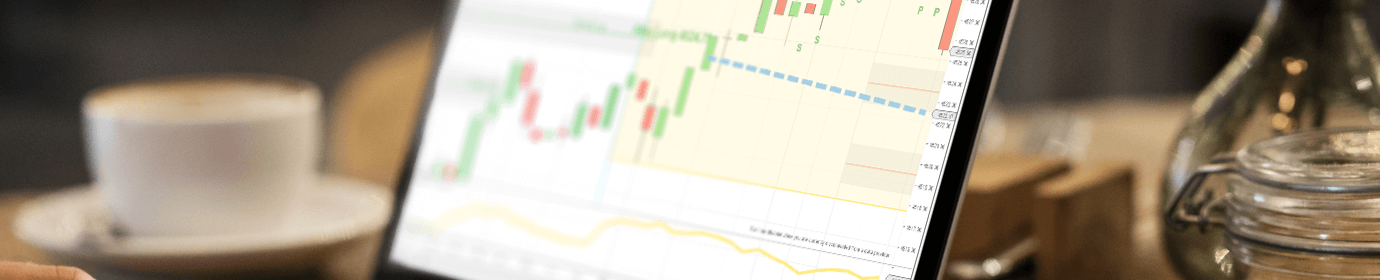NinjaTrader Backup Steps – Part 13
If you’ve spent any time at all customizing NinjaTrader to your liking, it’s probably worth backing up your settings. Not only can a NinjaTrader backup file restore your configurations easily, it will allow you to apply those settings if you have a new computer or need to restore an existing computer. We’ve seen many hard drives fail and customers get new computers. This simple step will save you a good deal of time down the road.
NinjaTrader Backup Steps
To back up your NinjaTrader settings, go to NinjaTrader’s Control Center > Tools > Export > Backup File > check off all the settings you want to save (we recommend configuration files, NinjaScript files, templates, and workspaces) > Click Export > a file window will appear, select a destination to save the backup file (for example, a thumb drive or safe cloud storage may be a good idea) > optionally specify a name for the file (we recommend including the current date > click Save.
To import from a backup file, go to NinjaTrader’s Control Center > Tools > Import > Backup File > navigate to the folder containing the file > click Open. Note that your existing settings may be overwritten, so you may want to generate a backup of those before importing a previous backup. Read more trading tips for beginners.