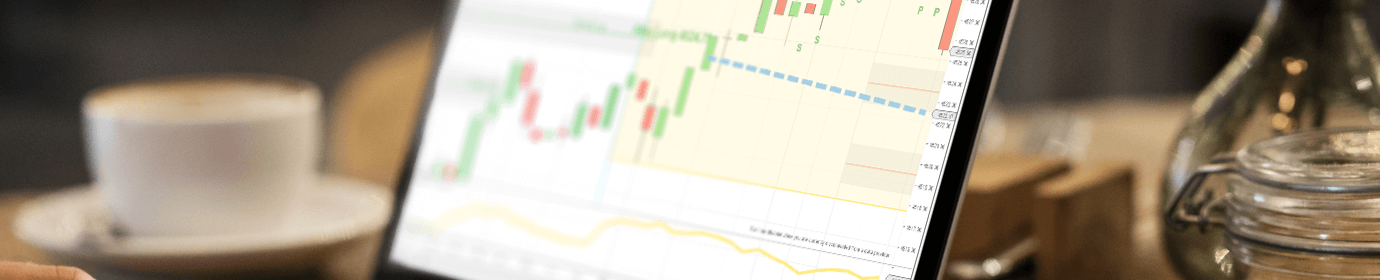Open Charts in NinjaTrader (NinjaTrader 8) – Part 3
Many students ask us how to open charts in NinjaTrader. It can be easy to forget considering all the bells and whistles included in the NinjaTrader 8 platform. Charts provide a visual depiction of price movement over time. They are the most powerful trading tool you’ll use. After you connect to a data feed, the next thing you’ll probably want to do is open a chart. To open a chart in NinjaTrader, go to New > Chart > select the desired market e.g. (ES aka E-mini S&P) > configure the chart settings in the right panel as desired, e.g. Type: Minute, Value: 5, Days to load: 14 > Click OK. A chart should appear.
Providing you are connected to a data feed and the market is open, you should see price movement on the chart. Look at the right price column, and there should be a price label that’s moving up and down the vertical price axis. On the bottom of the chart, take a look at the time axis. You can drag the slider to go back in time all the way to the “days to load” value. If you want to go back to the current plotting candle, click the black triangle in the upper-right corner. Zoom in and out of the chart by clicking and dragging either axis. Most often, you will be zooming in and out by clicking and dragging the time axis. In case your chart gets too messed up, you can reset the view by clicking the small F button that appears in the upper-right corner of the chart. We call this the “focus” button.
So now that you’ve learned how to open charts in NinjaTrader 8, what about changing the chart color? That’s easy to fix in NinjaTrader 8. Go back to the Control Center > Tools > Options > Under General, in the right panel, look for Skin. Change the skin to a different setting, e.g. Light > click OK and restart NinjaTrader. The next time Ninja loads, you’ll get the new skin color.
After You Open Charts in NinjaTrader
We have a few recommended chart adjustments. Instead of using the regular mouse pointer, switch to a crosshair. Go to the top of the chart > click the button that looks like a mouse cursor > select Local. With the crosshair, you can better gauge candle position and read price and time values accurately. Two buttons over to the right of the this button, change the Chart Trader setting to Chart Trader (Hidden). Chart Trader is a tool that lets you place trades directly from the chart. It’s a bit simplistic. We prefer using a SuperDOM, which offers better control over the type of trades you place. The reason why we recommend enabling Chart Trader, is that when combined with an ATM Strategy, you can see and adjust your trade’s profit target and stop loss directly on on the chart. You should also add a date display to the chart. To accomplish this, right-click the chart > Properties > check Show date range > Click OK. In the upper-left corner of the chart, you’ll see the current date based on the chart’s scroll position.
Want to learn how to open charts in NinjaTrader for other markets? Repeat the same process, only select another market besides the E-mini.
To switch between time frames, go to the top of the chart where it says 5 Minute and click the drop-down box. The chart types are listed in the left column and various value settings are listed on the right. Even if you use a 5 Minute chart, a day chart is useful for seeing if the week or multiple consecutive days are showing an up or down trend.
To open a SuperDOM, go to NinjaTrader’s Control Center > New > SuperDOM (Dynamic). The dynamic version is free to use; the Static version is not. Learn how to use NinjaTrader’s SuperDOM.