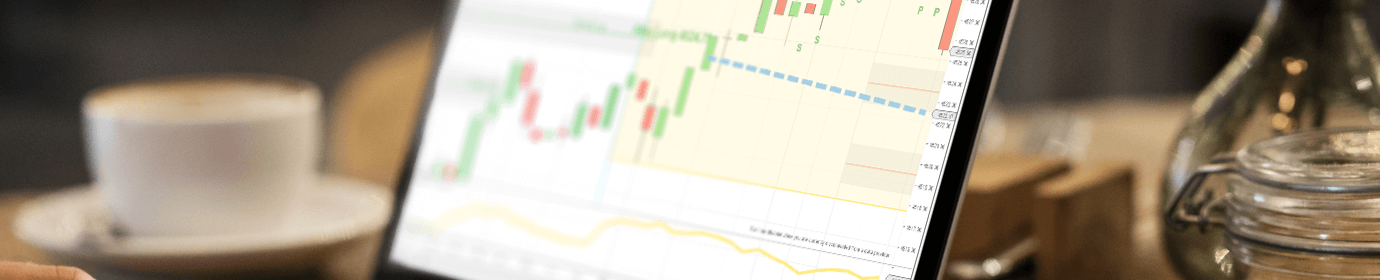NinjaTrader SuperDOM Tutorial – Part 9
In NinjaTrader 8, there are a couple ways to place trades. One way, the simplistic way, is to use Chart Trader. Chart Trader lets you trade directly from the chart. Its options are a bit limited compared to a NinjaTrader SuperDOM, our preferred way to engage the market. The NinjaTrader SuperDOM window looks like a television remote controller. On the top, you can see the buyers and sellers changing positions. You can see price moving around with its yellow highlight. Toward the bottom, there are buttons for placing trades. The most basic type of trade is a market order. Market orders get you in at the current price, whatever that may be. Notice how there are two Market buttons – one beneath the Buy column and the other beneath the Sell column. When you click the Market button under Buy, you are wagering that price will go up. Yes, it’s also possible to make (and of course lose) money by placing a Sell order. When buying, it’s called “going long the market.” When selling, you’re “shorting the market.” DayTradeToWin is a fan of limit orders. Watch a video on limit orders.
NinjaTrader SuperDOM: ATM Strategies
Day trading is not as simple as clicking a button and hoping price will go in a certain direction. You should have a reason for placing a trade. Why here and why now? You also need to know how much to risk on each trade. Yes, you can click the market button to get into a trade, and when you think the market has completed its big move, close out the trade by clicking Close. This is an example of poor trading because you’re using no basis for deciding when to leave – it’s very speculative and does not factor in a stop loss. A stop loss is like a safety net. If price reaches the stop loss value, then the trade will close out keeping you from further loss. Similarly, we know the market cannot produce an unlimited profit. That’s why a profit target exists – think of profit targets as a cap on the maximum profit you can get on one trade. What the market gives, it can easily take away. Always trade using a profit target and stop loss. Finally, make sure those profit target and stop loss values are reasonable based on your financial situation, brokerage account, and market conditions.
The NinjaTrader SuperDOM and Chart Trader both have a feature called ATM Strategy that lets you predefine profit target and stop loss values. This way, when you enter a trade, the profit target and stop loss are automatically applied. Remember the suggestion to enable but hide Chart Trader? When combined with an ATM Strategy, Chart Trader will let you see the profit target and stop loss as a red and green line, respectively, on the chart.