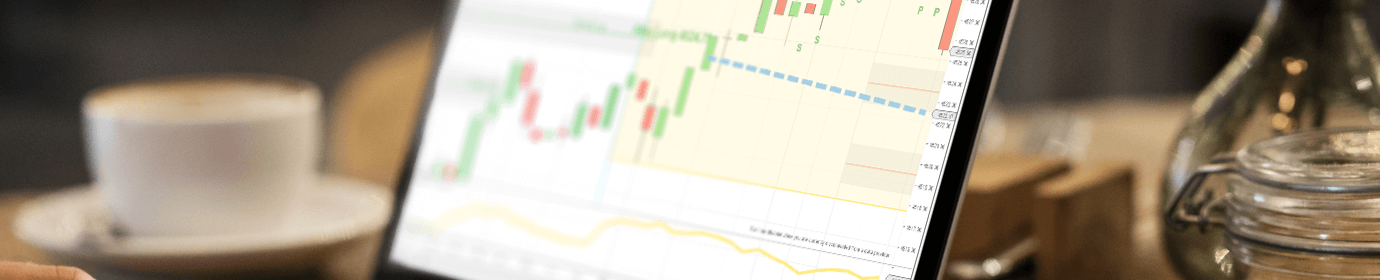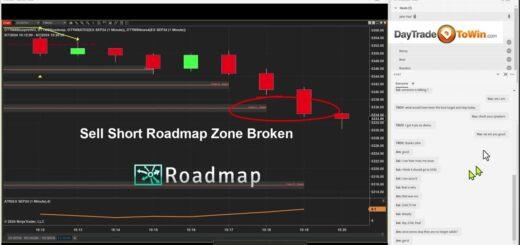How to Save Indicator Settings (Presets) – Part 6
Once you have configured and added an indicator to your chart, you probably want to save the indicator settings. For the free news indicator, the settings include the font size, color choices, maximum news events, and so on. Saving the indicator settings will save time in the event you want to use the indicator on a new chart. You may want to save the settings in case you close your current chart by mistake and want to avoid the hassle of remembering the indicator’s settings.
How can you save the settings? Simply click the preset button on the bottom-right of the indicator window. Then click save. This will make the values you configured the default values every time this indicator is applied to a chart.
Indicator Setings: Advanced Indicators
If you use a more advanced indicator, such as DayTradeToWin’s Atlas Line trading software, you will have many more settings (also called parameters) to configure. Many traders use the Atlas Line across multiple markets. The Atlas Line has a setting for market open time. You can probably see why this presents a problem – each market has a different open time and saving a preset allows only one configuration to be saved. In cases like this, it’s best to save a preset for all the settings that will not be changed, such as color and other visual style preferences. Accept that you will need to change the market open time for every chart, but it will only take a few seconds. In addition, you can save a chart template, which will help speed things up. Chart templates are covered in a video after this one.