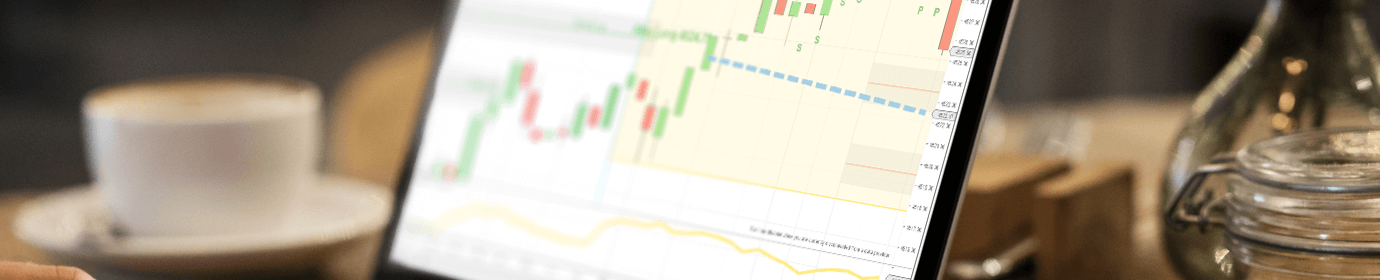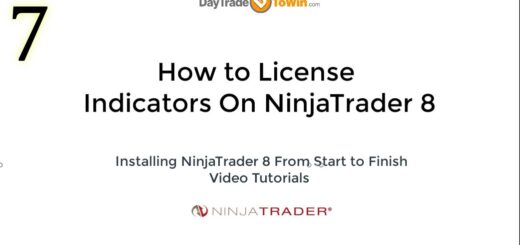Mastering Blueprint v3: Elevate Your Trading Strategy with New Features
Traders, great news! Blueprint version 3 is here, and it’s packed with new features and enhancements that will take your trading strategy to the next level.
Whether you’re a high-frequency day trader or prefer a more relaxed swing trading approach, Blueprint v3 offers the flexibility and precision you need to make informed decisions in the market.
What’s New in Blueprint v3:
- Audible Alerts: One of the most requested features has been added—audible alerts. Now, you don’t have to be glued to your screen to catch market movements. With these alerts, you’ll be notified immediately when a significant trading opportunity arises, allowing you to take action quickly.
- Flexible Time Frame Settings: We know that every trader operates on different time frames, and Blueprint v3 reflects that flexibility. Whether you’re analyzing minute-by-minute movements or planning long-term trades on daily or weekly charts, you can now customize your settings to match your preferred trading style. This adaptability is especially useful for swing traders who want to balance short-term precision with longer-term trends.
- Enhanced Swing Trading Options: For those who trade on longer time frames, Blueprint v3 brings enhanced features tailored specifically for swing trading. By adjusting the breakout settings to 75% of the shaded area on your charts, you can enter trades closer to the breakout point, which can help reduce risk and increase the likelihood of successful trades.
Maximizing Your Blueprint v3 Settings:
- Optimized Breakout Distance: One of the key adjustments in Blueprint v3 is the breakout distance setting. By setting this to 75% of the shaded area, you ensure that your trades are initiated closer to the trading zone. This strategy reduces the risk of entering trades that are too far from the breakout point, which can lead to better trade outcomes.
- Consecutive Bar Settings: To help confirm breakouts, Blueprint v3 allows you to adjust the number of consecutive bars needed before entering a trade. For short time frames (like 1-minute or 5-minute charts), setting this to 2 or 3 bars helps filter out false signals. On larger time frames (such as hourly or daily charts), a setting of 1 bar might be more effective, ensuring you don’t miss out on key opportunities.
- Avoiding False Breakouts: False breakouts can lead to costly mistakes. With Blueprint v3, you can reduce these occurrences by requiring additional confirmation before entering a trade. This feature is particularly valuable in fast-moving markets where false signals are common, helping you to avoid getting caught in unprofitable trades.
Understanding the Roadmap:
A common question we receive is about the Blueprint roadmap and why it stops plotting after a certain point. The roadmap is designed to highlight key trading zones. Once the market breaks through a zone, the system stops plotting it because it recognizes that the zone is no longer relevant.
This allows you to focus on the next potential trading opportunity without being distracted by outdated information.
Conclusion:
Blueprint v3 is a game-changer for traders looking to refine their strategies and increase their market success. With new features like audible alerts, customizable time frames, and enhanced swing trading options, this version offers the tools you need to stay ahead in the market. If you haven’t upgraded yet, simply send us an email, and we’ll provide you with the latest version. Happy trading!