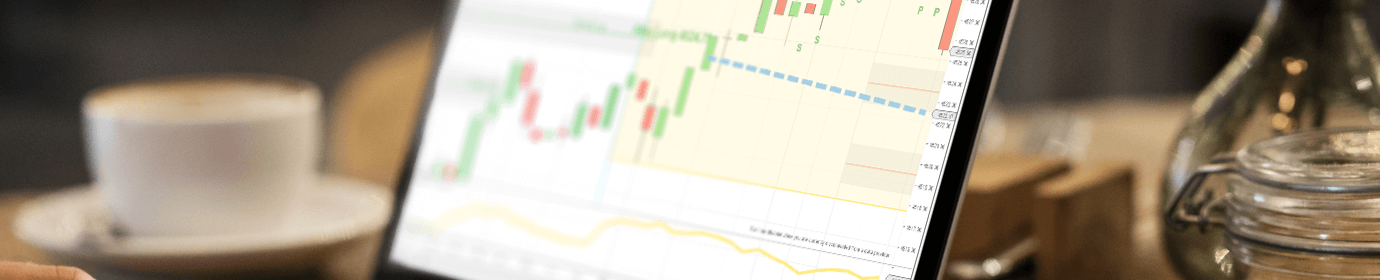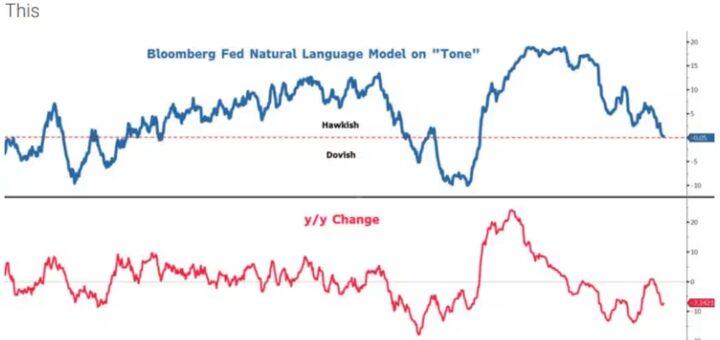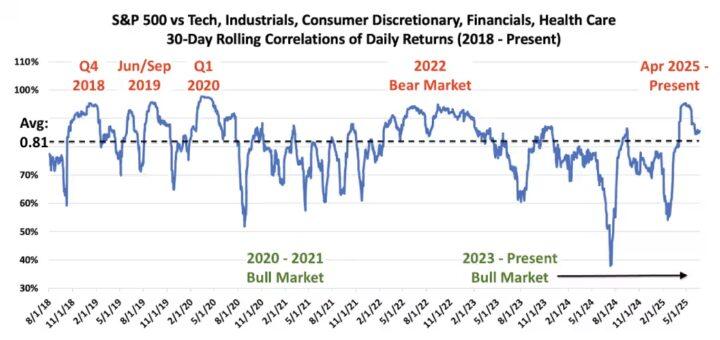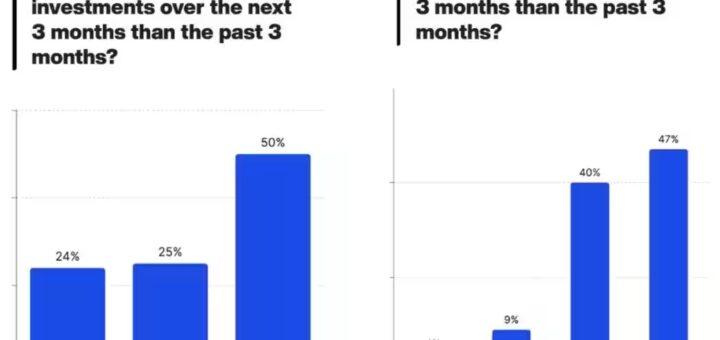DayTradeToWin Reviews Blog
Why Apple Is the Tech Stock to Watch This July, According to Fundstrat’s Mark Newton Following two record-breaking sessions for the S&P 500 and Nasdaq, markets are easing into the new quarter with signs of weakness. It’s a short, holiday-trimmed week, and investor fatigue is understandable amid political distractions like...
Stocks May Already Be Pricing In More Fed Rate Cuts The S&P 500 is heading into the second half of 2025 near record highs—up nearly 24% from its mid-April low. But with summer often bringing volatility, many investors are wondering: is this rally justified? Morgan Stanley’s chief equity strategist Mike...
High Sector Correlations Reveal Underlying Market Caution The S&P 500 may be on track for another record high by Friday, but not all is calm beneath the surface. According to Nicholas Colas, co-founder of DataTrek Research, unusually high sector correlations point to lingering investor caution. Colas examines how closely different...
Attractive Valuations for the S&P 500 Could Spell Trouble for Future Returns Markets took a breather on Wednesday as attention shifted from geopolitical tensions to upcoming economic data, interest rate expectations, and tariff developments. With a busy slate of economic reports due over the next two days, investor sentiment may...
Apple Eyes AI Acquisition to Escape ‘Penalty Box’ and Shed Laggard Label Apple Inc. has had a rough 2025 so far. Its stock is down over 19%, hurt by lingering trade tensions and investor anxiety over its slow rollout of artificial intelligence features. While rivals have surged ahead with AI...
Retail Investors Stay Confident in Stocks, Even as the Economy Wobbles A weakening economy hasn’t shaken retail investors’ confidence in the stock market. While economic uncertainty prompts consumers to rein in spending, many are actually doubling down on investing. According to a June survey by Finimize, a platform for retail...