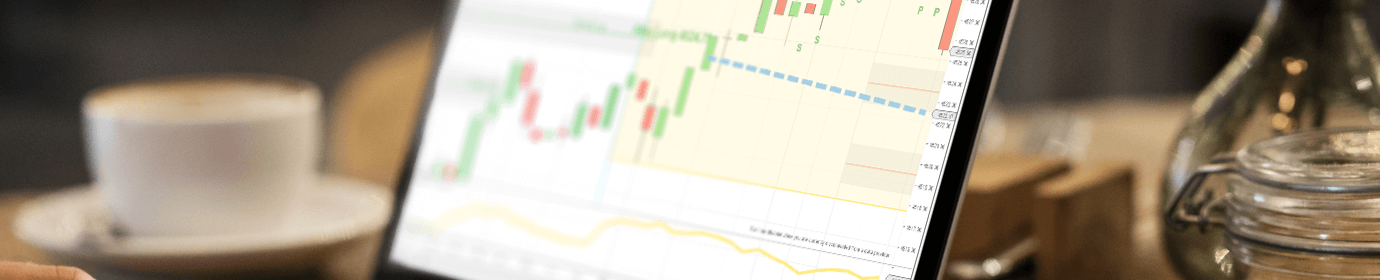How to Rollover Futures Contracts in NinjaTrader
Participating in the financial markets through futures trading is a well-liked and potentially profitable approach. Nonetheless, futures contracts come with expiration dates, which necessitates traders to manage their positions by rolling over their contracts to avoid delivery or settlement. This blog post is intended to assist you in rolling over futures contracts in NinjaTrader, a trading platform that is widely used and offers a smooth experience for managing futures positions.
What is a Futures Contract Rollover?
When a futures contract is about to expire, traders can roll over their position by closing the expiring contract and opening a new one with a later expiration date. This allows them to stay invested in the underlying asset without needing to take delivery or settle in cash.
Why is Rollover Important?
Rollover is crucial for futures traders for several reasons:
- Avoiding delivery or settlement: Rolling over a futures contract allows traders to maintain their market exposure without taking physical delivery of the underlying asset or settling the contract in cash.
- Maintaining liquidity: As a futures contract approaches its expiration date, trading volume and liquidity tend to decrease. Rolling over to a new contract ensures that traders continue to trade in a liquid market.
- Minimizing slippage: By rolling over to a new contract before the expiration of the current contract, traders can minimize the potential price slippage associated with trading in illiquid markets.
How to Rollover Futures Contracts in NinjaTrader
Follow these steps to rollover your futures contracts in NinjaTrader:
Step 1: Check the Expiration Date
Before rolling over a futures contract, it’s essential to know its expiration date. You can find this information on the contract specification page of the exchange where the futures contract is traded or by checking the instrument’s details in the NinjaTrader platform.
Step 2: Monitor Trading Volume
As the expiration date approaches, monitor the trading volume of the current contract and the next contract in the series. Typically, you should consider rolling over when the volume in the next contract exceeds the volume in the current contract.
Step 3: Rollover the Contract
To rollover a futures contract in NinjaTrader, follow these steps:
- Open the NinjaTrader platform and go to the Control Center.
- Click on Tools and then select Instrument Manager.
- In the Instrument Manager, search for the futures contract you want to rollover.
- Select the contract and click on the Rollover button at the bottom of the Instrument Manager window.
- A new window will open, displaying the available contracts for rollover. Select the contract with the next expiration date and click OK.
- NinjaTrader will now update your charts, orders, and positions to the new contract.
Step 4: Manage Open Orders and Positions
After rolling over the contract, ensure that you update any open orders and positions to reflect the new contract. This may include adjusting your stop-loss and take-profit orders and updating your position sizing to account for any changes in contract value or margin requirements.
Rollover is a critical aspect of futures trading, allowing traders to maintain their market exposure without taking delivery or settling the contract. By understanding the rollover process and how to execute it in NinjaTrader, you can better manage your futures trading and potentially improve your overall trading performance. Remember to monitor trading volume and liquidity as the expiration date approaches, and always stay informed about the contract specifications for the futures contracts you trade.