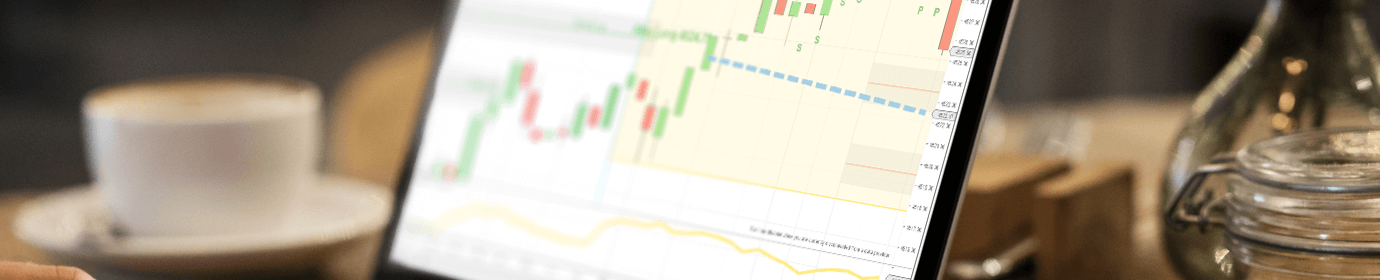2 Price Action Trading System Signals
Many winning trades occur in this video. See how the Trade Scalper produces the Long and Short signals automatically? Jump to 1:54. Once you install the Trade Scalper indicator, you’ll see similar signals. Follow the rules that are taught in the video and you’ll see some winners! Of course, no winning trades can be guaranteed due to industry regulations.
You’ll also see Atlas Line signals. The same sort of idea applies: Long indicates buy opportunities and Short indicates sell opportunities. What’s the difference between the Atlas Line and Trade Scalper? The Atlas Line has fewer, but larger trades. The Trade Scalper has more, but smaller trades. Also, the entire rule set for finding trades differs. Both include training videos so you’ll know how to trade.
With the Trade Scalper, you can use either a 1-Minute chart (for faster conditions) or a 2-Range chart (for slower conditions). Try both and see what you like more. At 3:28 in the video, you will see a full display of recent Trade Scalper signals. We use the ATR (Average True Range) to determine the profit target. Note that the ATR is ineffective for the 2-Range chart. In that case, you’ll learn another technique for determining a realistic profit target and stop loss value. In a 2-Range chart, each candle or bar is composed of two ticks regardless of how long it takes for two ticks of price activity to occur. 2-Range charts download a fair amount of historical data, so we recommend keeping the “days to load” setting at the default value of three. We also use the value of three when using tick charts for the other scalping method, Price Action Scalping, that is part of the eight-week Mentorship Program.